Another BIOS Update for HPE DL380 Gen9 - New Security Patches (3.40_08-29-2024)

Following up on my previous post about updating the BIOS on my HPE DL380 Gen9 server, I found myself revisiting this topic. My backup server recently got promoted to handle our lab/staging environment, which means it needs to be in top shape with all the latest security patches and firmware updates.
While the previous update to version 3.08_01-12-2023 served me well, HPE has since released two important BIOS updates that address several security vulnerabilities:
- Version 3.30_09-21-2023: This update aligned with Intel's IPU 2023.3 guidance and fixed critical security vulnerabilities (CVE-2022-38083 and CVE-2022-43505)
- Version 3.40_08-29-2024: The latest update includes Intel's IPU 2024.3 BIOS update and addresses even more security concerns (CVE-2023-45229, CVE-2022-36763, and CVE-2022-36764)
Given that my server now handles more critical workloads in the lab environment, I decided to jump straight to version 3.40_08-29-2024. Besides the security fixes, this version also resolves an issue where the system could report incorrect Asset Tag information when reading SMBIOS Type 3 - something that could potentially affect my asset management system.
The update process remains the same as described in my previous post. The only difference is selecting the new BIOS file (P89_3.40_08-29-2024) during the update process.
It's great to see that HPE is still actively supporting the Gen9 servers with new BIOS releases, especially considering the importance of these security updates. The DL380 Gen9 continues to be a reliable workhorse in many environments, and these updates help keep it secure and up to date.
The update went smoothly, and our lab server is now running with the latest security patches and firmware. Given how critical security has become in staging environments (they often mirror production data structures), keeping the BIOS updated with the latest security patches is more important than ever.
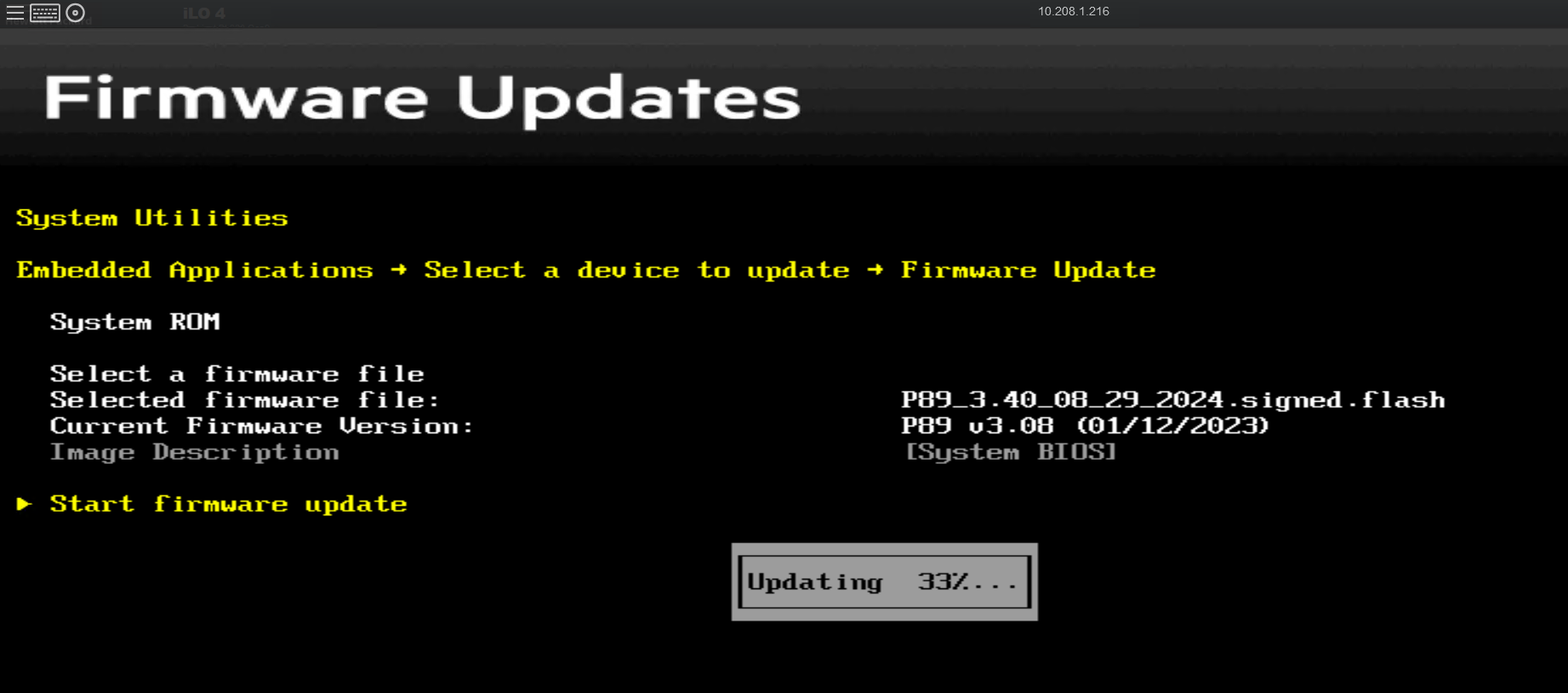
Let me know in the comments if you have any questions about the update process or if you've encountered any issues with these newer BIOS versions.
For convenience and future reference, I've made these BIOS files available below if HP will ever wanted to delete it from their download page due to EOL of this server. Given that these updates contain critical security patches, it's important to ensure they remain accessible even after the product reaches end-of-life status.
Support This Blog — Because Heroes Deserve Recognition!
Whether it’s a one-time tip or a subscription, your support keeps this blog alive and kicking. Thank you for being awesome!
Tip OnceFiles (sign in required):





