Updating BIOS on HPE 380 Gen9 to newest version P89_3.08_01_12_2023

UPDATE: New BIOS released, all BIOS files and floppy image after registration to my newsletter.
I'm continuing with the HPE server resurrection mentioned in the previous post.
Updating firmware with newest SSP ISO (P52574_001_spp-Gen9.1-Gen9SPPGen91.2022_0822.4.iso) went smooth. All disks, and NICs ware updated.
However BIOS remained the same v2.90 from 2021.
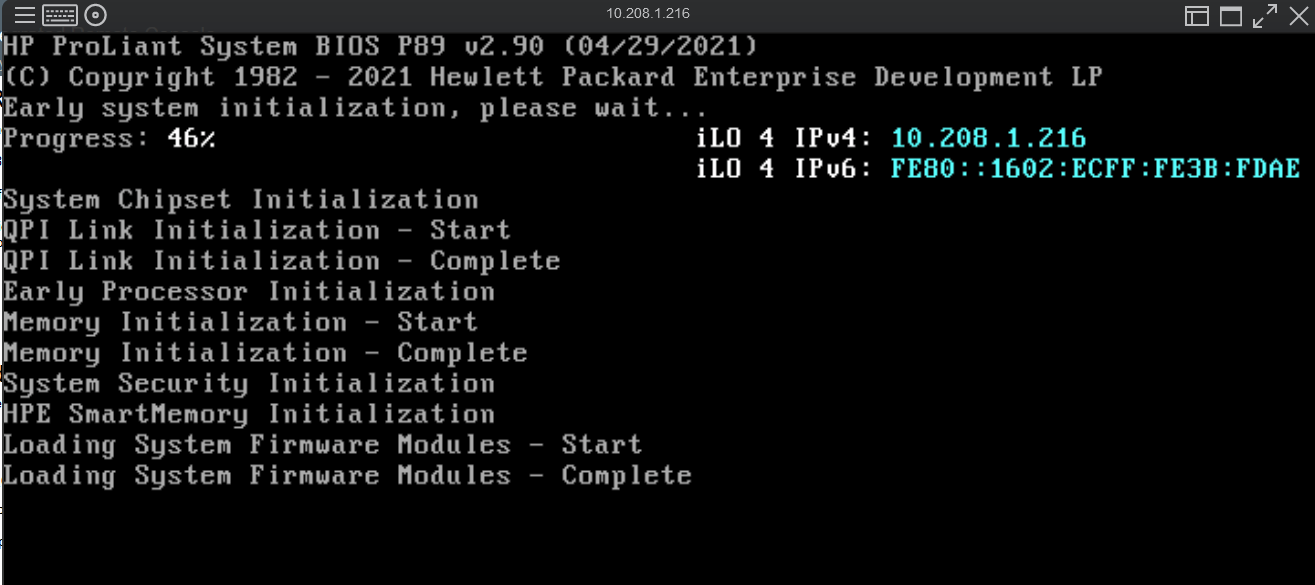
So I downloaded the latest version available (P89_3.08_01_12_2023). If you are not eigable to download newest, you can always download one with Critical mark as this is available to everyone - 2.96_05-17-2022
I have tried my best to make a small size IMG file from the folder containing the BIOS file, but the server refuses to see it as a virtual floppy/USB drive. Same with ISO created the same way.
I finally have used PowerISO after uploading file to real USB, then I made copy of it to IMG file with this option:
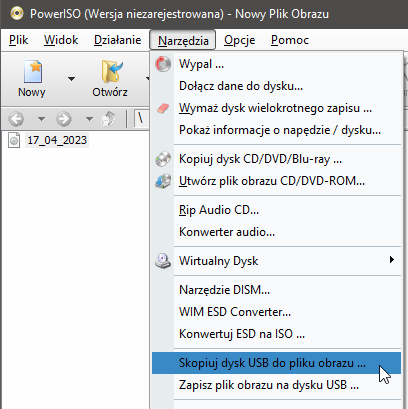
Now for the fun part, it took me some time to figure out where I could actually upload and install a new BIOS on the server via iLO and virtual media. So here is a detailed tutorial.
After inserting the virtual USB to the virtual drive via iLO's remote console, you need to go to System Utilities (press F9) while it checks the POST.
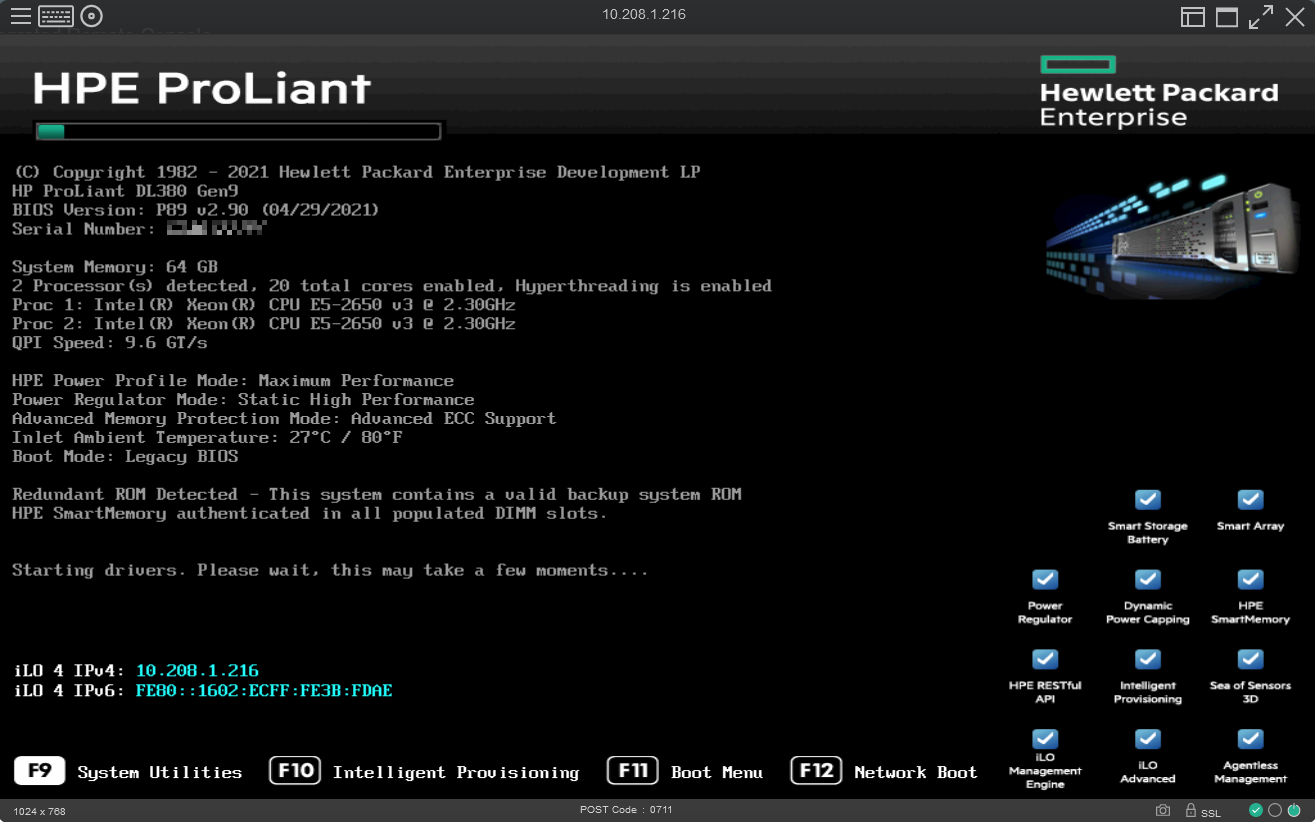
Then Embedded Applications
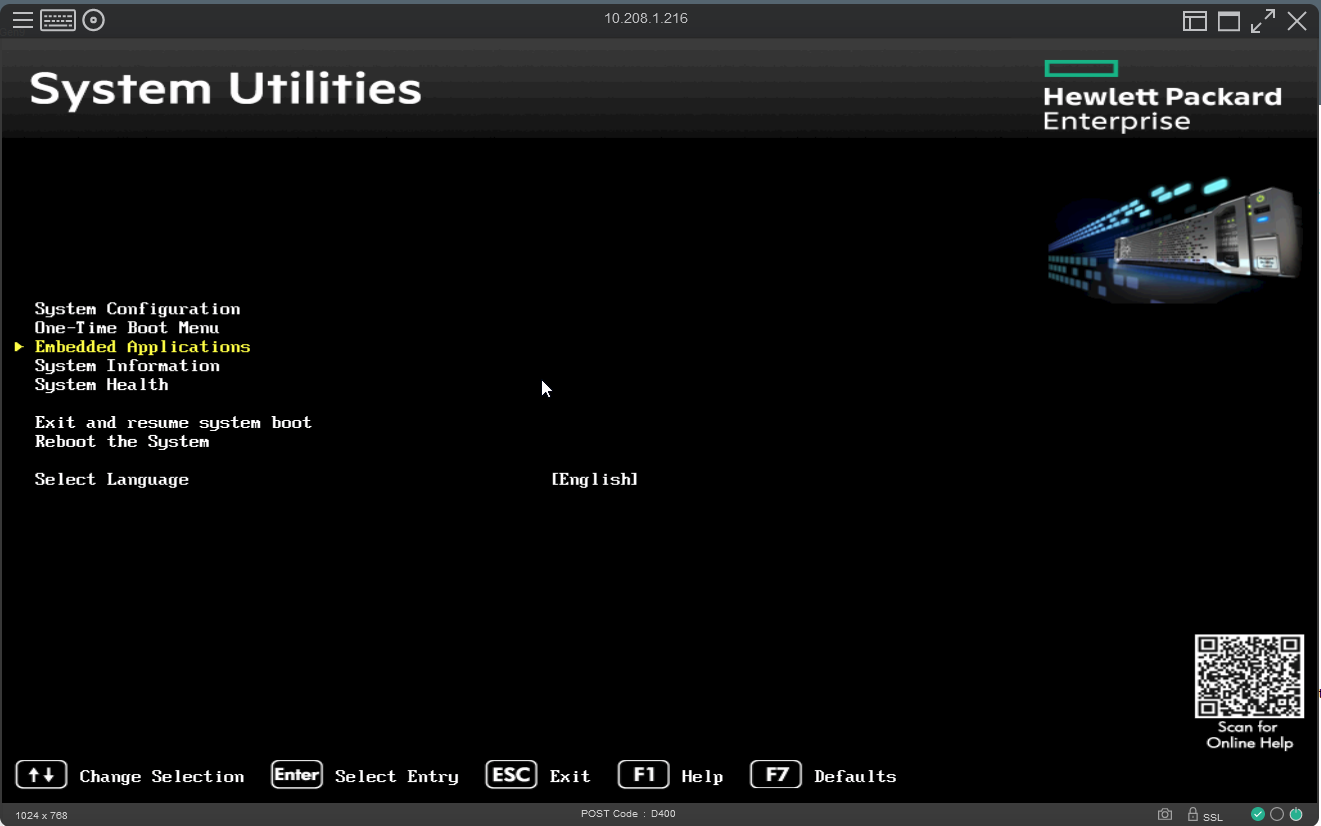
And firmware update (this is confusing as I was just after the process of updating the actual firmware of the components)
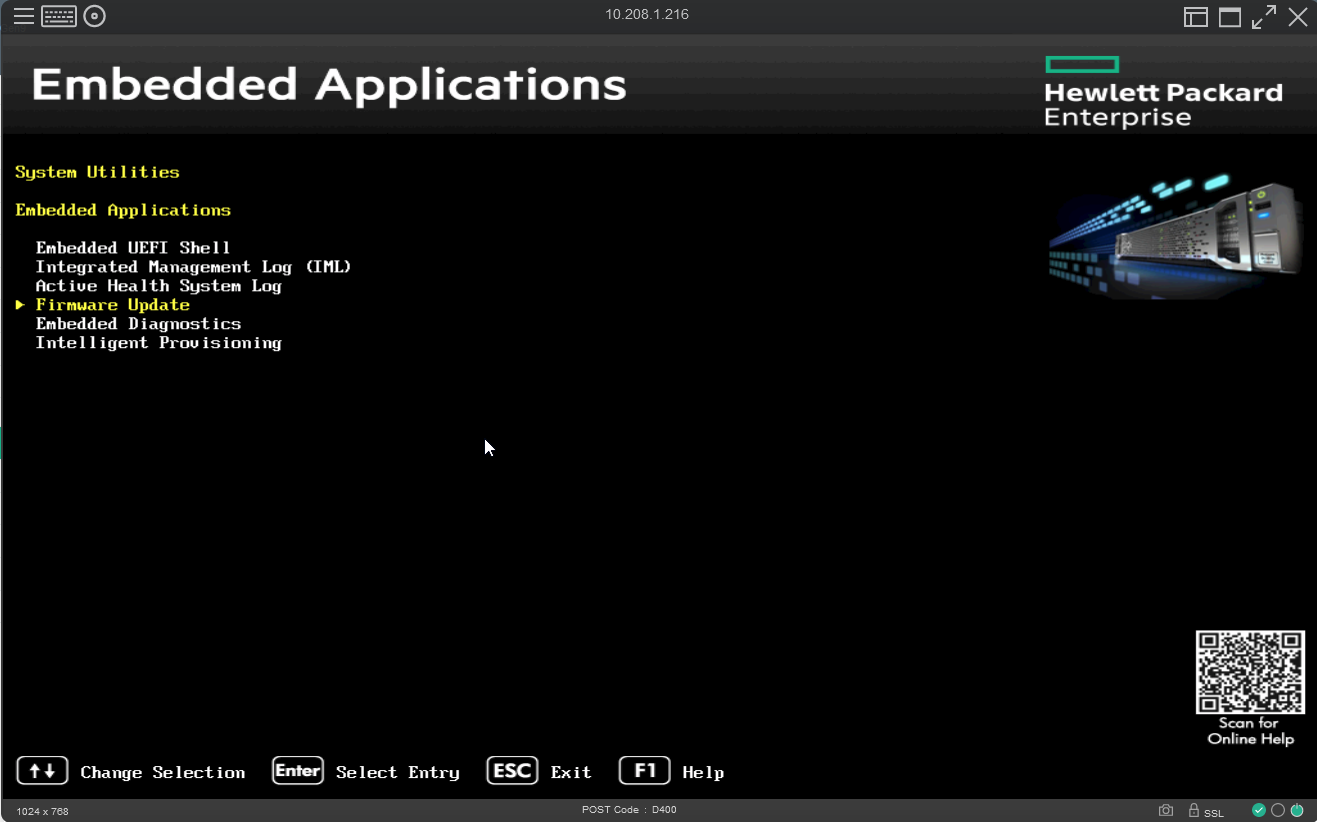
Then we have System ROM
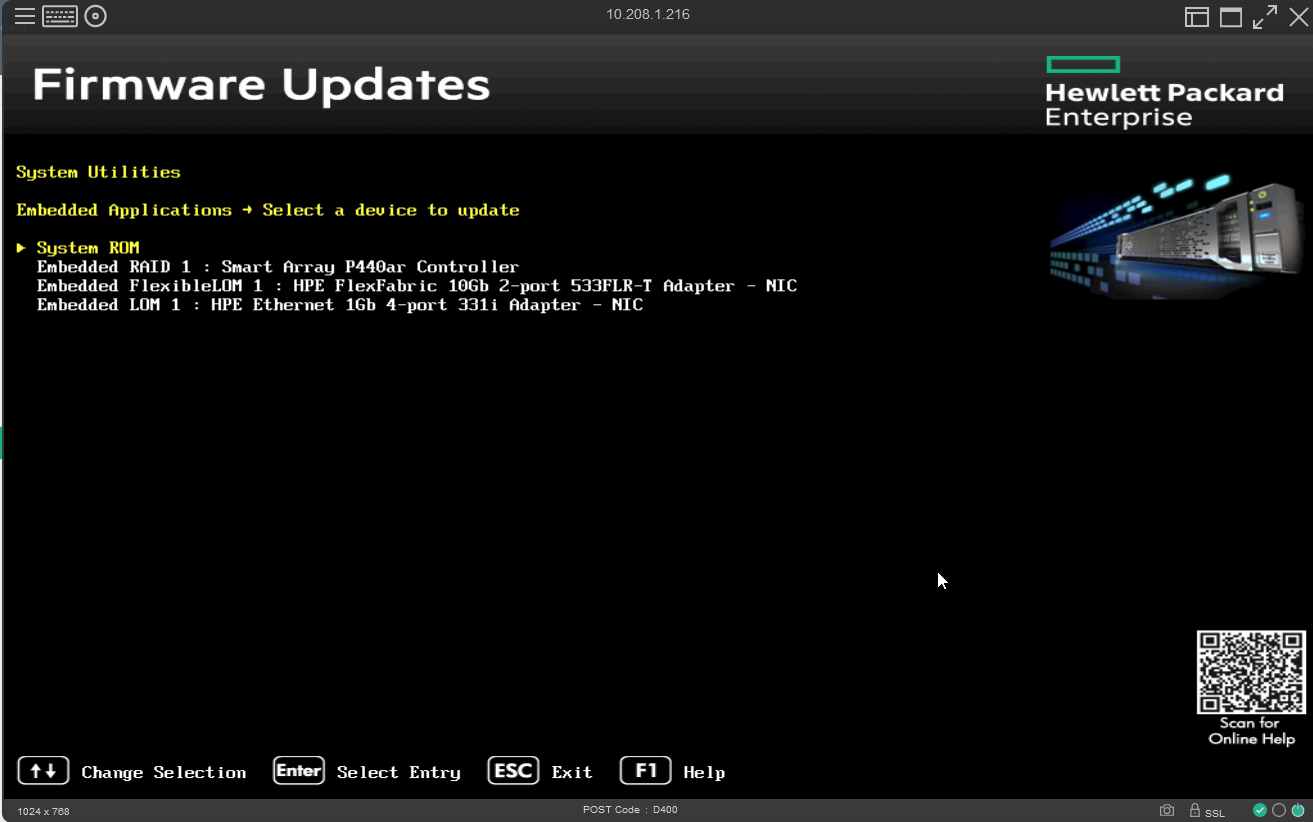
And here we can finally choose our BIOS file
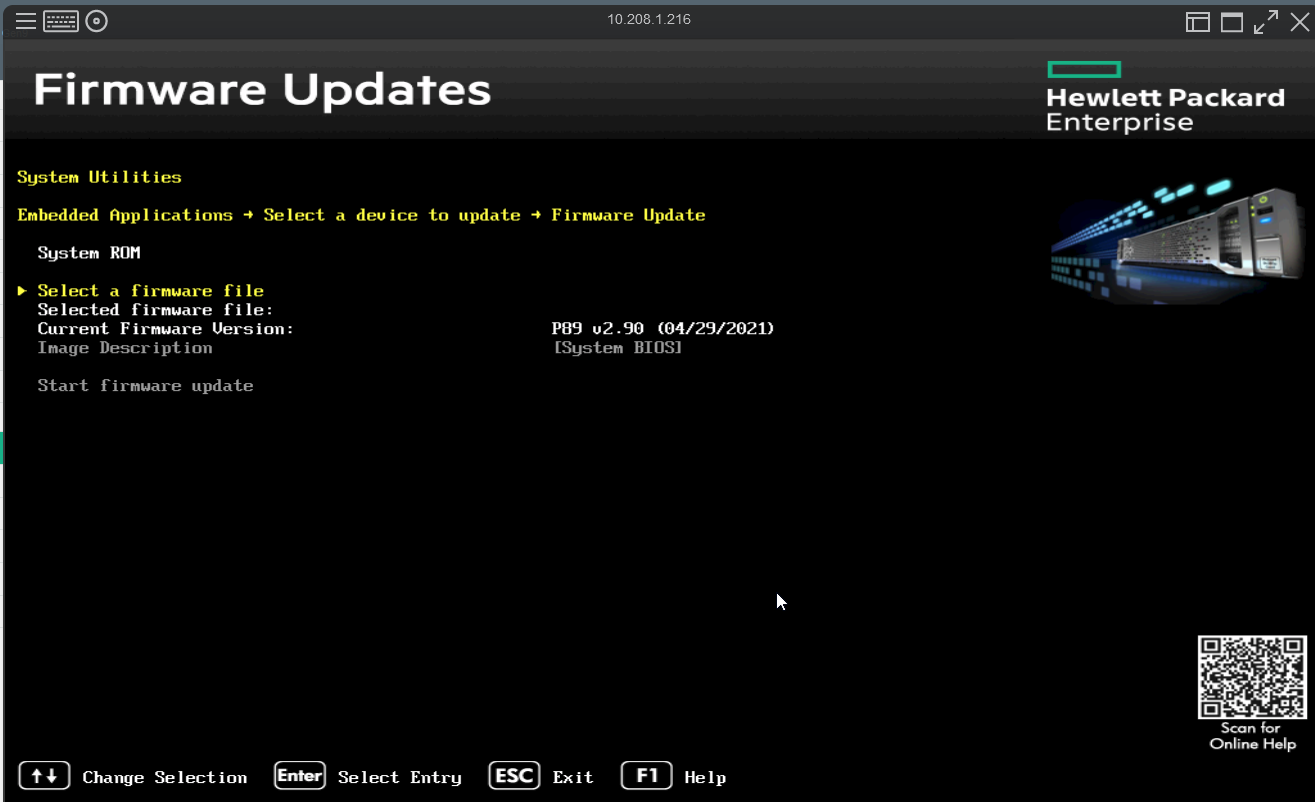
Of course, if IMG is detected as a virtual USB.
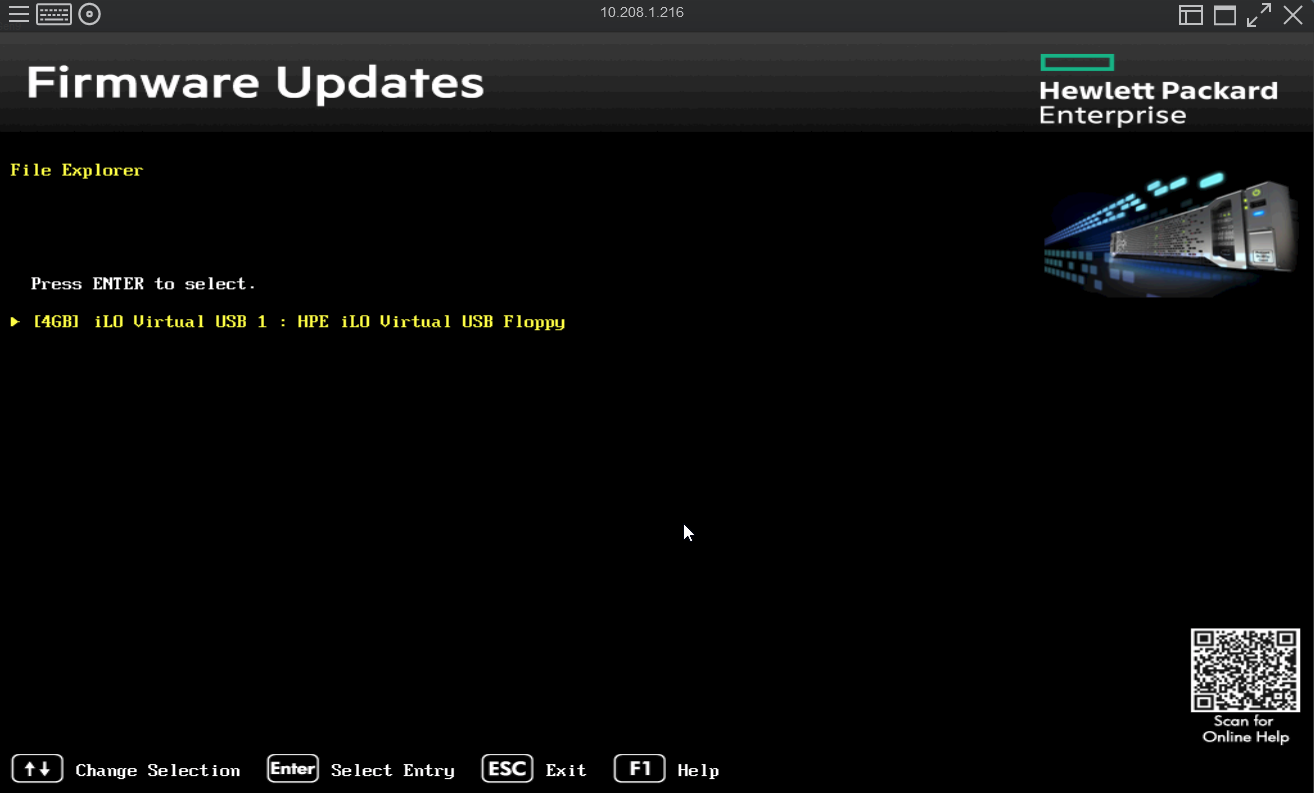
Choose the right file - the latest or the one you put on USB
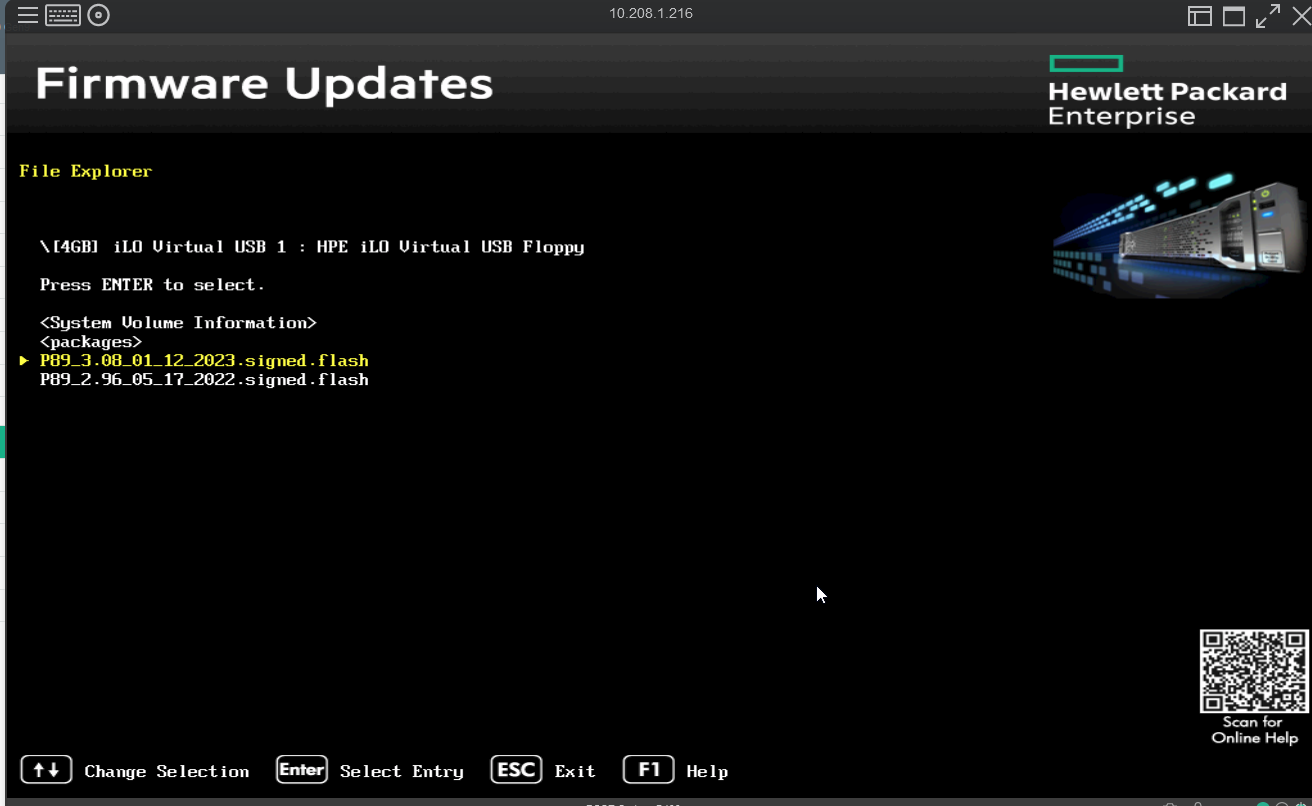
Load it up, it can take a while. I was doing it remotely with VPN connected.
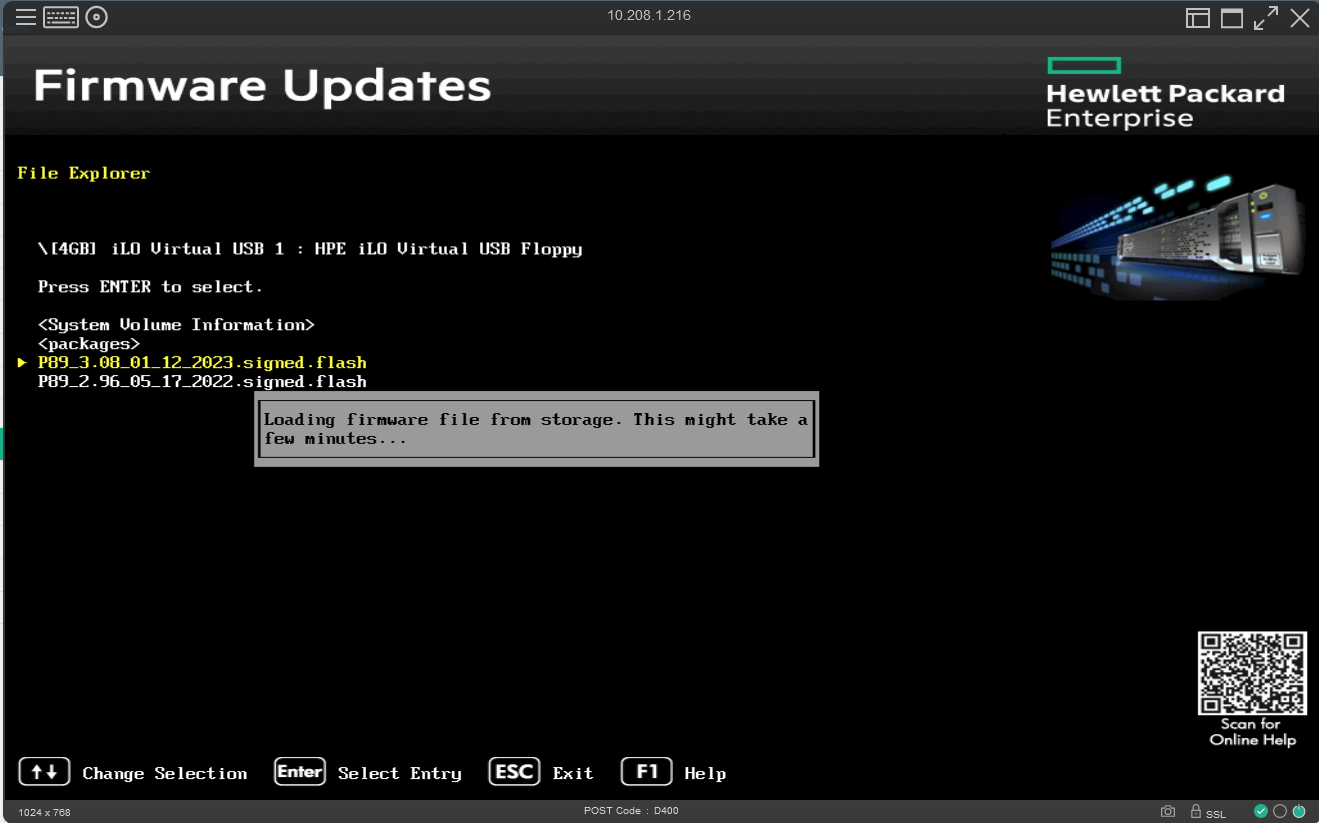
If all goes well, we have a summary of the current BIOS and have loaded one that is ready to be updated.
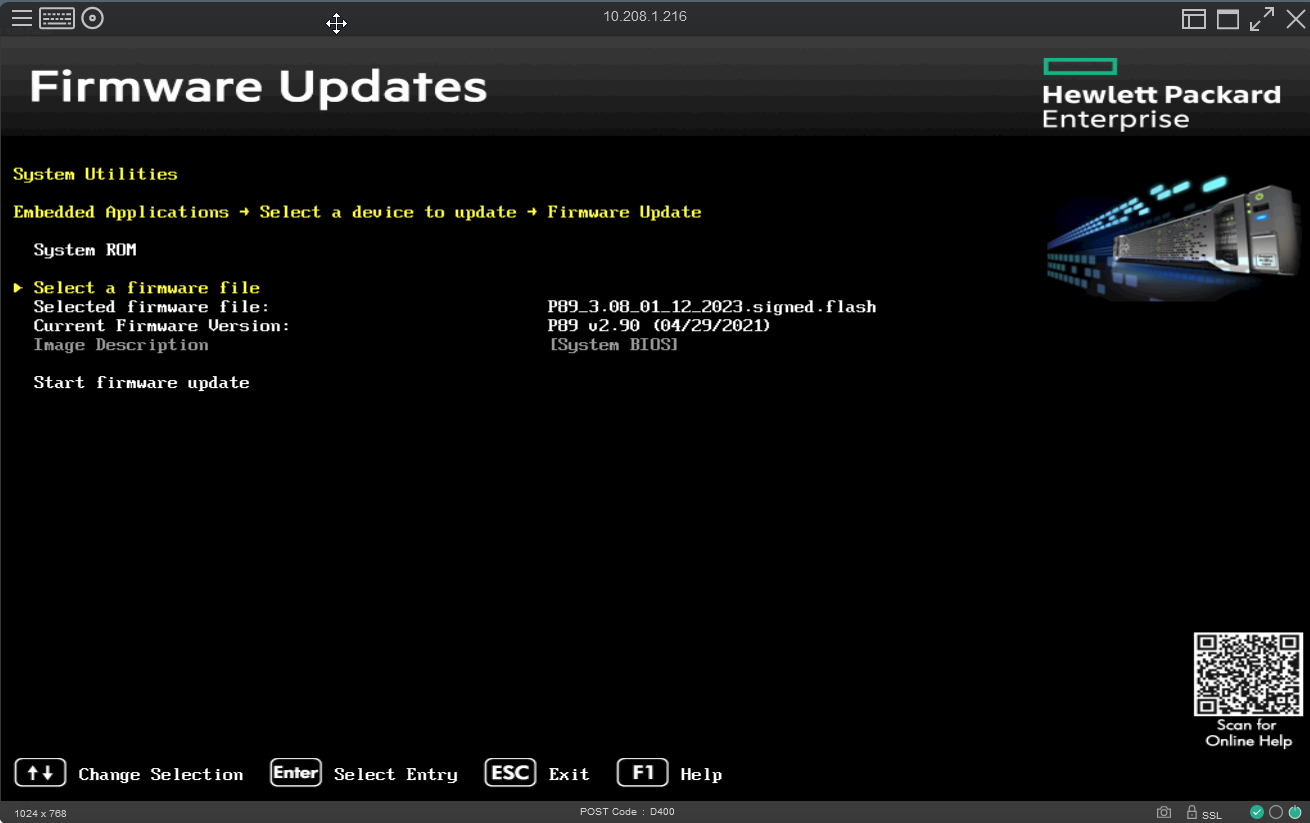
We can finally hit Start firmware update
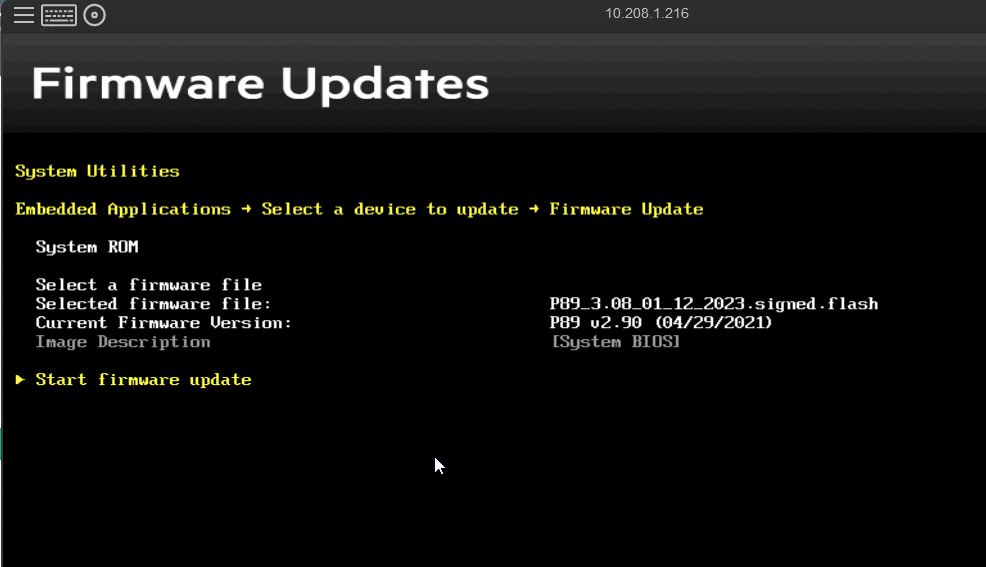
Then we wait for it to end.
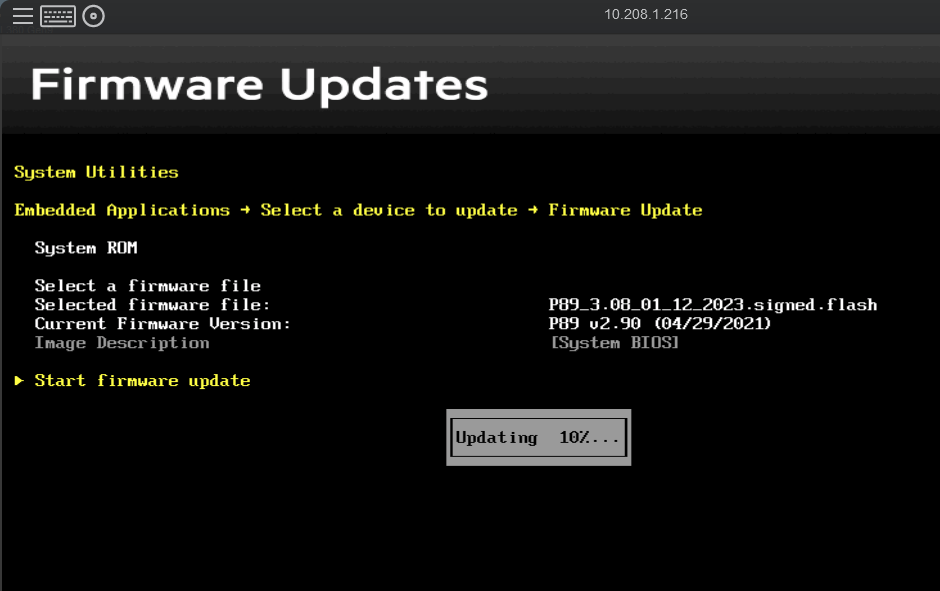
After this message hit Enter as it stays waiting for the input
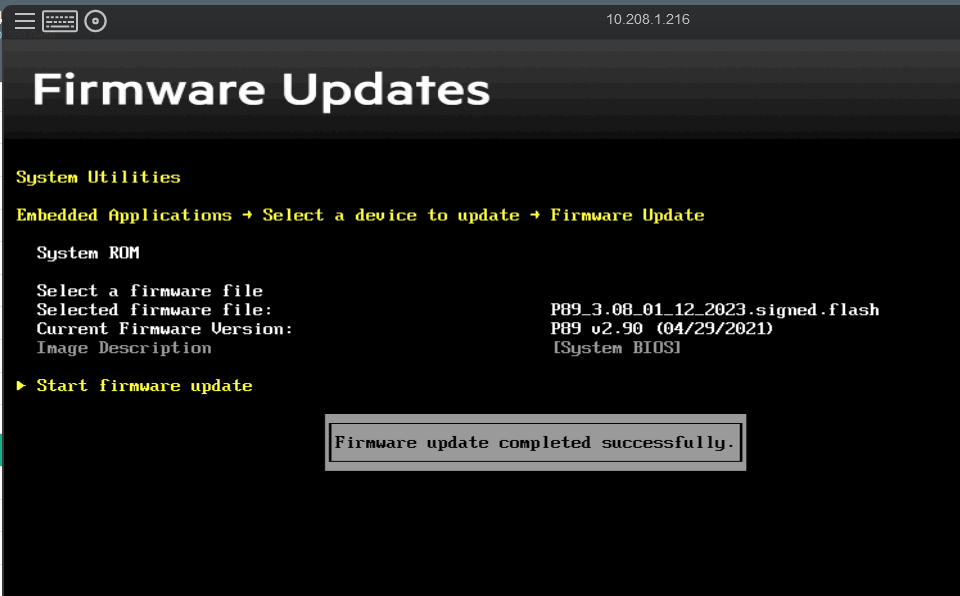
Note the red message on the right below the server graphic - we now need to reboot.
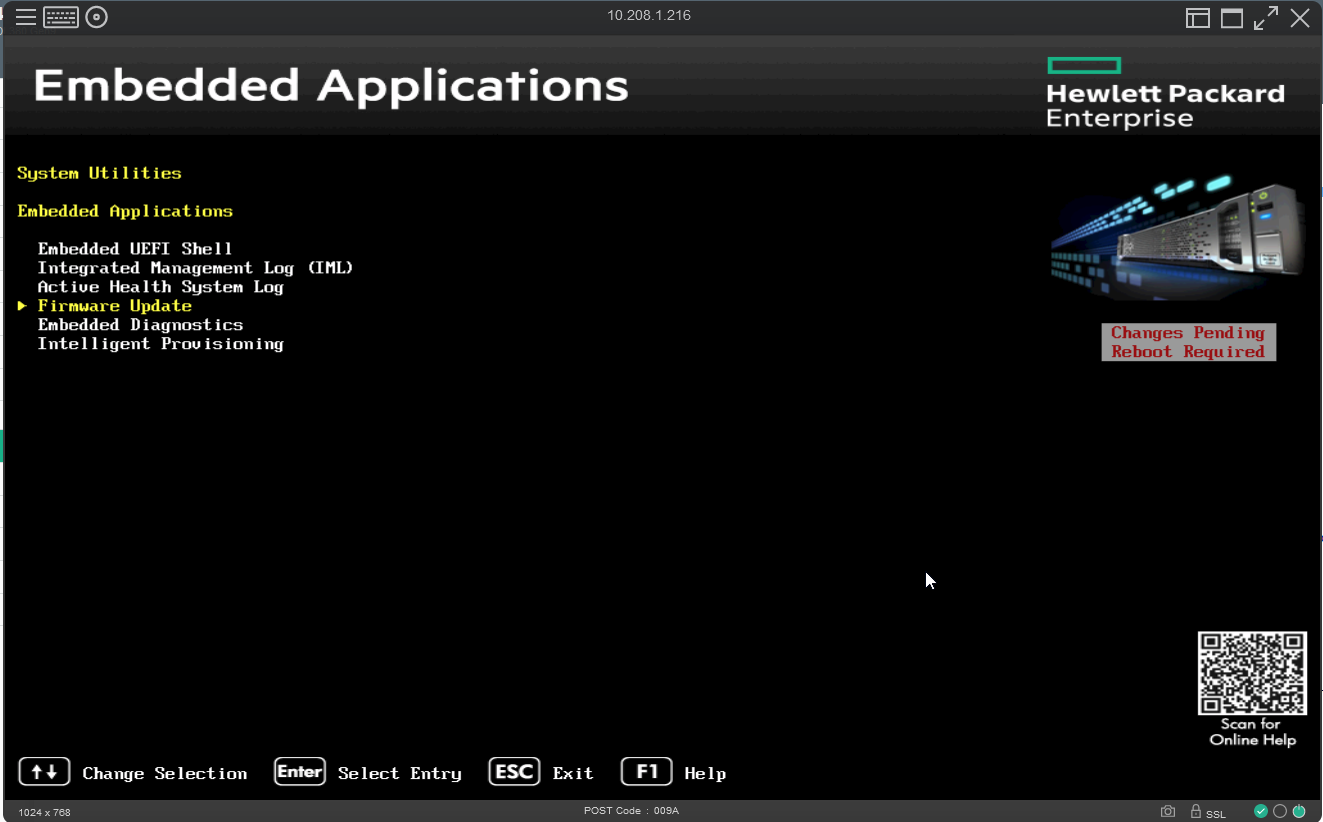
If all went well and the server wasn't bricked, it will now boot with a new BIOS.
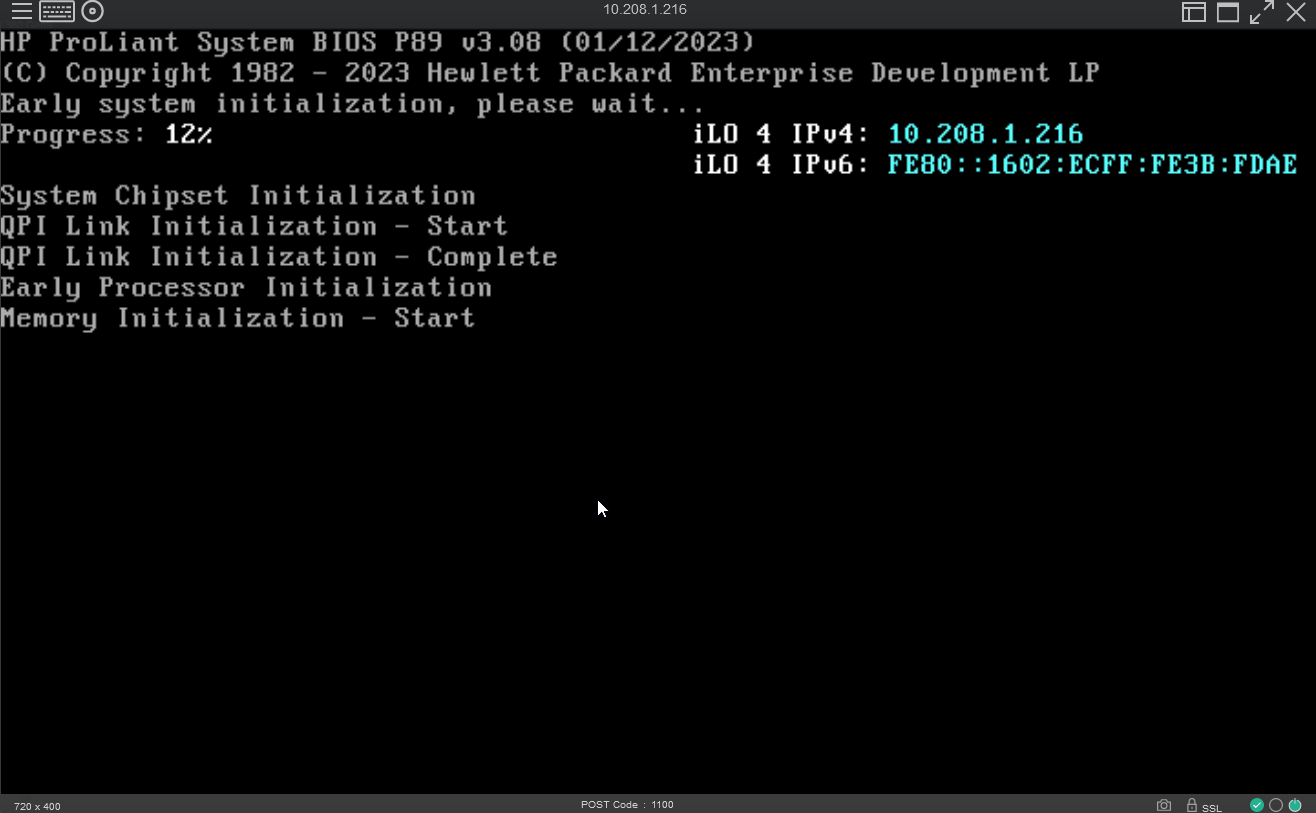
Enjoy!


Support This Blog — Because Heroes Deserve Recognition!
Whether it’s a one-time tip or a subscription, your support keeps this blog alive and kicking. Thank you for being awesome!
Tip Once






