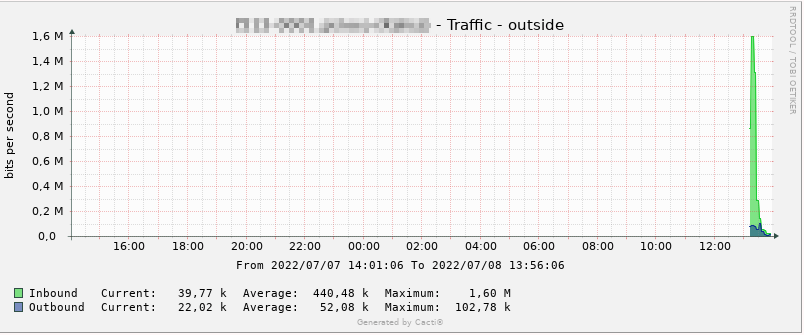How to change graph title in Cacti (1.2.11)
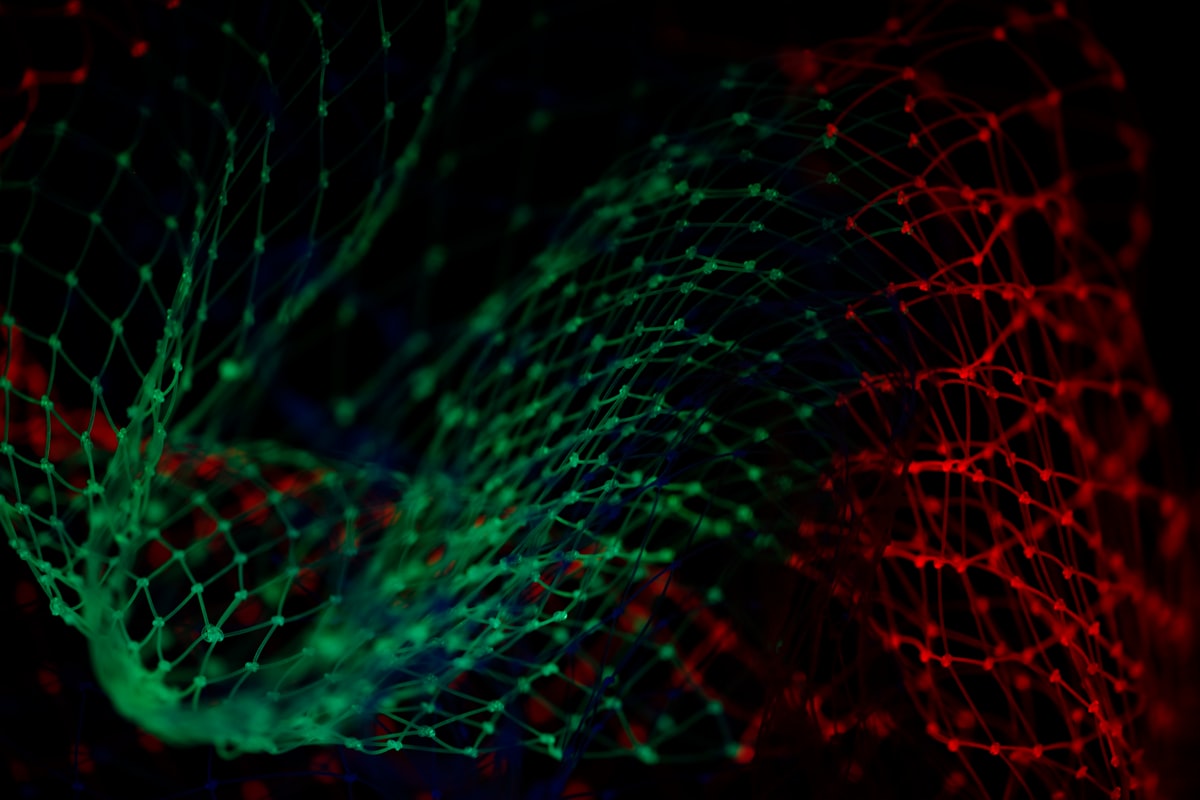
It took me way too long than I want to admit. So here is a problem. After adding new device to cacti with properly configured SNMP, it detects interfaces, and graph title is constructed from its hostname, IP, name of interface and some static words like Traffic. This laeads to very long titles that are even unable to fit on graph like you can see below.
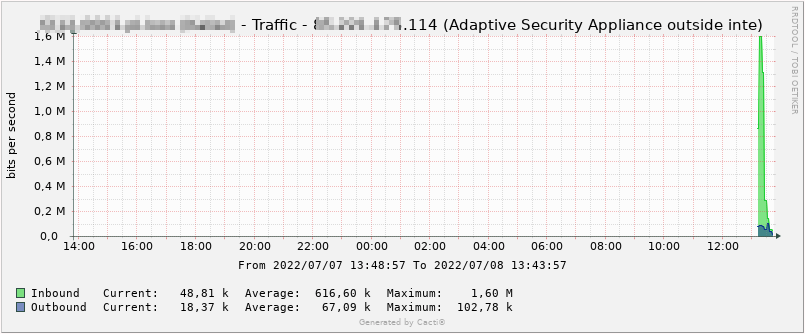
I knew that there is a way to change this to whatever You want, and I found proper graph in Console -> Management -> Graphs. But to my surpise Title was grayed out from editing.
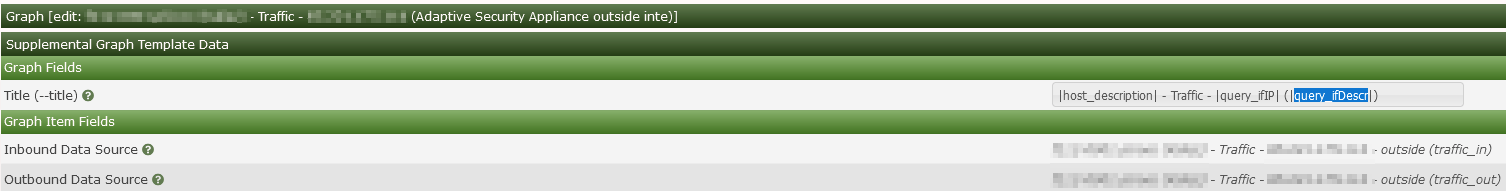
Only way to change it was to change template which would affect other graphs as well, which I didn't obviously want to touch.
I already had in my mind that this need to be done maybe from database level, but I was sure I did that before from the GUI!
After countles tries, of editing device, recreating graphs (I thought that on creation level I will have chance to change it), it finally kicked in, that I already was in good place, I just missed that one button on top right corner - *Unlock Graph
I was then able to change this one graph title... Strange to that - clicking Unlock Graph didn't change grayed out filed of title but I was able to just edit it.
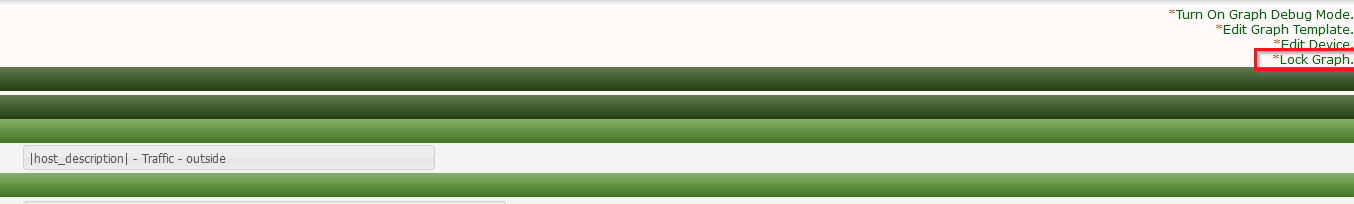
Finally graph looks like it should!