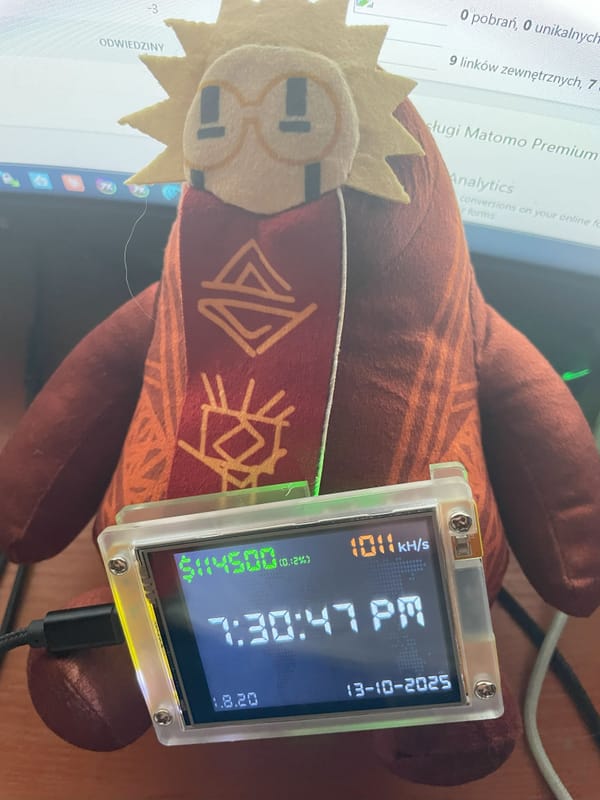How I Spent Two Weeks Fighting Microsoft's Support System to Recover My Own Account: A Kafka-esque Journey Through Corporate Bureaucracy
Locked out of your Microsoft account as the sole admin? Join me on a 2-week odyssey through Microsoft's Kafkaesque support system. Learn the secret backdoors, magic words, and creative workarounds I discovered to finally recover my account. A survival guide born from corporate bureaucracy hell.

Or: The Ultimate Guide to Breaking Into Microsoft Support When You're Locked Out of Your Own Kingdom
The Beginning: A Simple Problem with an Impossible Solution
Picture this: You're the sole global administrator of your Microsoft tenant. Your password expires. You try to reset it. The system sends the approval email to... you. The same account you can't log into. Welcome to my personal tech support hell.
The beauty of this situation is its perfect circularity. Microsoft's identity system, in its infinite wisdom, requires you to prove you can receive emails at an address that requires you to be logged into Microsoft 365 to access. Except, plot twist: there was no unlock code at all. My expired, locked account couldn't be unlocked because I hadn't enabled "self-service password reset" (SSPR) beforehand.
Of course, to enable SSPR, you need to be... wait for it... logged in as an administrator. The same administrator who is currently locked out. It's like being told the key to your prison cell is inside the prison cell. With you. But you need to be outside to get it.
Thankfully, by some miracle of foresight (or more likely, paranoia about vendor lock-in), I host my own email server and only use Microsoft for the tenant administration. So I could receive emails just fine - I just couldn't DO anything with them.

Act I: The Chatbot Gauntlet
My journey began innocently enough. "Surely," I thought, "a company worth over $3 trillion has a simple way to contact support when their sole global admin is locked out."
Sweet summer child.
The first number I called led me to what I can only describe as an AI chatbot with delusions of grandeur. It listened to my problem, suggested I reset my password (brilliant!), and then... disconnected. Just like that. Problem solved, as far as it was concerned.
Multiple attempts yielded the same result. The bot would hear keywords like "password," "reset," or "locked out" and immediately route me to aka.ms/prosupport - a website that, you guessed it, requires you to log in. It's like calling the fire department and being told to put out the fire yourself first, then call them.
Act II: The Human Behind the Curtain
After spending quality time with various automated systems, I discovered the secret: never, EVER mention passwords. Instead, I learned the magic words: "billing problem."
You see, Microsoft's phone system has different priorities. Technical problems? That's what bots are for. But threaten their revenue stream? Suddenly humans materialize.
The Billing Backdoor Strategy
Here's what finally worked:
- Call Microsoft support
- When the bot asks what you need, say: "Problem with invoice" or "Billing questions"
- Wait for a human (because money talks)
- Immediately explain: "I apologize for choosing billing, but I have a critical situation and this was the only way to reach a human..."
This Trojan horse approach got me to Raul, an actual human being who seemed surprised anyone had penetrated the defensive bot perimeter.
Act III: The Ticket to Nowhere
Raul, bless his heart, sent me instructions that would become the foundation of my eventual success. But not before sending me on another wild goose chase:
1. Visit this link: https://support.microsoft.com/en-us/support-for-business
2. Click "Get Started" and sign in to any account you have access to when prompted.
3. After signing in, select "Cloud and online services," then "Microsoft Store for Business" as your product.
Choose "Authentication or sign-in failure to Microsoft Store for Business" as your problem category.
4. For support type, select "Professional without charge."
5. Summarize your problem or concern.
6. After completing the form, click Submit. Expect a callback or email from our business support within 24-48 hours.
"Of course this doesn't work :)" I reported back to my friend who was following this saga with morbid fascination.
But then, a breakthrough! I discovered that by using my personal account to log into the business support portal (already a sign of excellent security design), and by selecting issues related to students - specifically "Azure for Education" - I could create a support ticket without a paid support contract.
Let that sink in. To report a critical business account lockout, I had to:
- Use a personal account
- In a business portal
- Pretending to be a student
- To bypass the requirement for a paid support contract
Only Microsoft could design such a system.
Act IV: The First Support Ticket
Finally, success! I managed to create a ticket. The confirmation email arrived:
Support
Thank you. Your question has been successfully submitted to Microsoft Support.
Please note that microsoftsupport.com and microsoft.com are valid email domains used for communications related to your support request.
Incident Title: Blocked global administrator for company Tenant
Support Request Number: [REDACTED]
Severity: C
Expected Response Time: 8
Preferred Contact Method: Phone
Name: [REDACTED]
Act V: Lost in Translation
What happened next was... unexpected. My ticket somehow ended up with Hazem from "Azure Dev Tools for Teaching" (remember, this was my creative workaround to create a free ticket).
Dear [Name],
Thank you for contacting Azure Dev Tools for Teaching regarding case number [REDACTED].
The languages supported by our department are English, German, Spanish, Italian and French,
please resubmit your query in one of these languages so we may assist you accordingly.
However, we could continue support in English language.
Therefore, please confirm if your issue is regarding Blocked global administrator for the company tenant
Should you have any questions, please do not hesitate to contact us anytime.
Thank you for your cooperation and understanding.
Kind Regards,
Hazem
Wait, what? My ticket was in Polish? I guess? Even though I could swear I wrote it in English? But okay, Hazem, let's continue in English.
Act VI: The Call That Wasn't
On November 5, 2025, at approximately 18:02 CET, my phone rang. Microsoft support! Finally!
I spent 20 minutes explaining my situation to the support agent. We were making progress. I spelled out my email address using the NATO phonetic alphabet (Alpha-Bravo-Charlie style, because apparently that's how we verify emails in 2025). The agent was just confirming the details when...
Click.
The line went dead.
Twenty minutes of progress, vanished into the digital ether. The agent probably had enough information to help, or maybe not. Who knows? The phone system had decided we'd talked enough.

Act VII: Enter the Ambassadors
Next came Dammy, who introduced himself with impressive credentials:
Hello Admin,
Thank you for contacting Microsoft support, my name is Dammy,
and I am the engineer assigned to work with you on this ticket.
I will be reviewing this ticket and would get back to you shortly.
Best Regards,
Dammy | Office 365 Ambassador
Working hours: Monday - Friday, 8:30AM - 4:30PM(EST)
Technical Lead: [Name] | Email: [email]
Team Manager: [Name] | Email: [email]
My Technical Advisor: [Name] | [email]
Look at that! Actual email addresses of real people! After days of being told there's no way to email Microsoft support directly, they're casually dropping email addresses like candy. The irony was not lost on me.
Dammy called, I showed him the problem via Quick Assist, he collected data, and then... passed me to another department. Of course.
Act VIII: The French Connection
By this point, my support ticket had evolved. It was no longer just a ticket - it had become an "incident." And for reasons that will forever remain mysterious, the confirmation came in French:
Merci. Votre question a été envoyée au support Microsoft.
N'oubliez pas le point suivant : microsoftsupport.com et microsoft.com
sont deux domaines de messagerie valides utilisés pour les communications
associées à votre demande de support.
The incident title had also evolved: "DP: MFA reset"
Progress? Maybe? At this point, I'd lost track of how many departments, tickets, and languages my simple password reset had traveled through.
Act IX: The DNS Dance
Finally, on November 14, 2025, Georgi appeared with the golden ticket:
Hi,
This is a message from Microsoft 365 data protection support sent in response
to a password reset request for the GA/CA account on your Microsoft 365 online account [email]
If you didn't initiate this request, please reply immediately indicating this request is unauthorized.
To approve this request:
Reply with the sentence: "I approve this request".
Add the contact phone number, temporary password must be delivered using the phone number
(Text Message is not an option).
But wait! There was a catch. Because my domain wasn't purchased from Microsoft (thank God for small miracles), I needed to prove ownership:
Your domain [domain] was not purchased from Microsoft. Due to this,
you will need to add the information below on your hosting provider website.
Please place a DNS TXT record on your domain.
The TXT must include the following code to be considered valid, today's date in the format: [14.11.2025].
Example:
TXT Name: @
TXT Value: [14.11.2025]
TTL: 3600 (or your provider default)
Finally! A technical challenge I could actually complete! I added the DNS record faster than you could say "bureaucratic nightmare."
Act X: The Password That Wasn't
Here's where it gets truly absurd. On Friday, Georgi called and said he couldn't dictate the password because of a "system outage."
Then on Monday, he sent this gem:
Subject: Update on Your Escalation – Case [REDACTED]
Dear [Name],
I wanted to inform you that the escalation is now correctly linked to case [REDACTED].
Unfortunately, this issue is not related to any outage or problem on our side.
The reason you could not receive the password on Friday or earlier today is that
passwords in our system are valid for 24 hours only and become inactive afterward.
Everything is prepared, and we expect that you will receive your new password today or,
at the latest, tomorrow.
So it wasn't a system outage on Friday - it was that passwords expire after 24 hours. Except... if he had dictated it to me while I was on the phone, I could have typed it in immediately and changed it. The 24-hour expiration wouldn't have mattered at all. But sure, Georgi, let's go with the "24-hour rule" story.
Even better: Georgi called me on a ticket that Dammy had created, but he said this wasn't the "right" ticket linked to the case. However, Microsoft's system requires that every ticket gets a callback that's recorded in the system. So he had to call me on the wrong ticket to tell me he was calling about the right ticket, then call me again on the right ticket.
Corporate bureaucracy at its finest.
The Grand Finale: Victory!
On November 17, 2025, Georgi finally called and dictated a temporary password over the phone. Letter by letter. Number by number. Like we were Cold War spies exchanging nuclear codes.
I logged in successfully and immediately set up:
- A backup email address
- Microsoft Authenticator
- SMS verification on my phone number
- A YubiKey (because I'm not going through this again)

Lessons Learned: A Survival Guide for Future Victims
After this odyssey, here's what I learned about navigating Microsoft's support labyrinth:
When You're Locked Out of Your Microsoft Account:
- Never mention "password" to the phone bot. Use "billing problem" or "cancel subscription" instead. These magic words summon humans.
- The Education Backdoor: If you need to create a support ticket without a paid support contract:
- Go to https://support.microsoft.com/contactus
- Choose "Account & Billing"
- Select "Microsoft account"
- Click "I can't sign in"
- When prompted to sign in, look for the tiny "Skip sign in" link
- Select "Recover or unlock account"
- Keep clicking until you find topics for students that don't require payment
- The Business Portal Workaround:
- Use your personal account to access business support
- Select "Azure for Education" or student-related issues
- These often bypass the paid support requirement
- Social Media Nuclear Option: If all else fails, publicly tweet @MicrosoftHelps and @AzureSupport. Public shaming sometimes works where private pleading fails.
- Document Everything: Email addresses of support staff are like gold. Dammy casually dropped his manager's and technical lead's emails. These are your lifelines if things go sideways.
The Verification Process:
When you finally reach the Data Protection Team, they'll verify domain ownership via DNS TXT records. Be ready to:
- Add TXT records with specific values (usually the current date)
- Wait for DNS propagation
- Have a phone ready for password dictation (not SMS - they don't do SMS for this)
The Philosophical Questions
This experience raises some important questions about Microsoft's support structure:
- Why does the self-service password reset for administrators send approval requests to... the same administrators who are locked out?
- Why is there no public email address for critical support issues?
- Why does the phone system disconnect you when you mention the exact problem you're having?
- Why do you need to be logged in to report that you can't log in?
- Why does a business critical issue get routed through Azure Dev Tools for Teaching?
- Why did my ticket confirmation arrive in French?
- Why claim system outages when the real issue is corporate policy?
In Conclusion
Two weeks. Multiple phone calls. Several disconnections. Three different ticket numbers. Two languages. One DNS verification. And finally, one dictated password.
All to recover an account that I legitimately owned and had been using since 2018.
Microsoft, with its $3 trillion market cap, has created a support system so byzantine that the only way to navigate it is through deception (claiming billing problems), exploitation (using education loopholes), and sheer bloody-minded persistence.
The fact that I had to pretend to be a student with billing problems to report a critical business account lockout should be a case study in how not to design support systems.
But hey, at least I got my account back. And immediately set up multiple recovery methods. Because fool me once, shame on you. Fool me twice... well, that's not happening. I've got a YubiKey now.
P.S. - Georgi, Dammy, Hazem, and Raul - you're the real MVPs. It's not your fault the system you work in seems designed by someone who really, really hates both customers and support staff.
P.P.S. - Microsoft, if you're reading this: microsoftsupport.com and microsoft.com are valid email domains used for support communications. Maybe... just maybe... you could let people email you directly when they're locked out of their accounts? Just a thought.
Support This Blog — Because Heroes Deserve Recognition!
Whether it's a one-time tip or a subscription, your support keeps this blog alive and kicking. Thank you for being awesome!
Tip OnceHey, Want to Join Me on This Journey? ☕
While I'm brewing my next technical deep-dive (and probably another cup of coffee), why not become a regular part of this caffeinated adventure?
Subscribe