Change Alexa location for weather alerts.

It was something that drove me crazy for a very long time.
A long time ago, when there was no Amazon in Poland and Amazon was giving away free stuff like e-books or games, you had to have a US address to get it. Even if it was completely digital.
This address of a random petrol station in South Russell in Ohio somehow got transferred to my Polish Amazon account for digital purchases, or had to stay because I had an ebook associated with it.
When I bought a couple of Alexa devices during the first Amazon Prime Days, I started getting all the alerts for severe weather in said South Russell.
I thought - no biggie - I will just change this address to my actual location.
And believe me, I couldn't do it for months! Of course, because Alexa, or Amazon Echo to give it its official name, is so vague about how to do this, and the actual way to do it is a combination of interacting with the app and Alexa.
Firstly, all the places you can enter in any field in Echo or FireTV will not work. Honestly, I don't know why they exist at all, as they offer nothing and you can enter anything. Fiddling with the Amazon portal on the web, as a normal human would do, is also pointless as there are no settings there.
Deleting South Russel had to be made in Alexa App by following this:
- Enter App
- Choose More
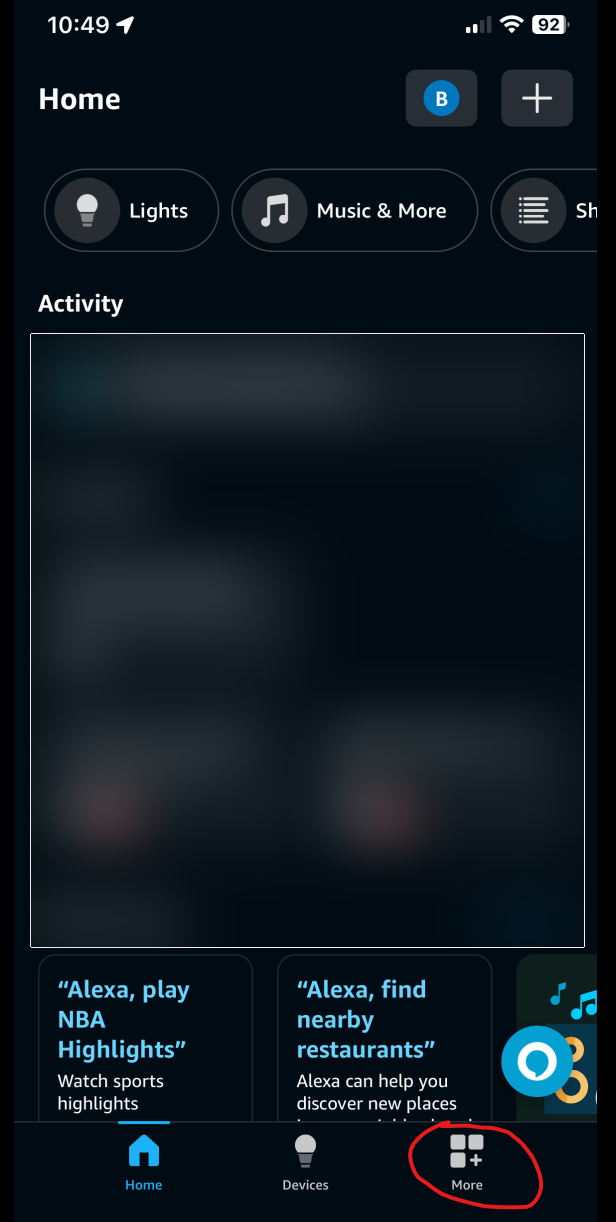
- Choose Settings:
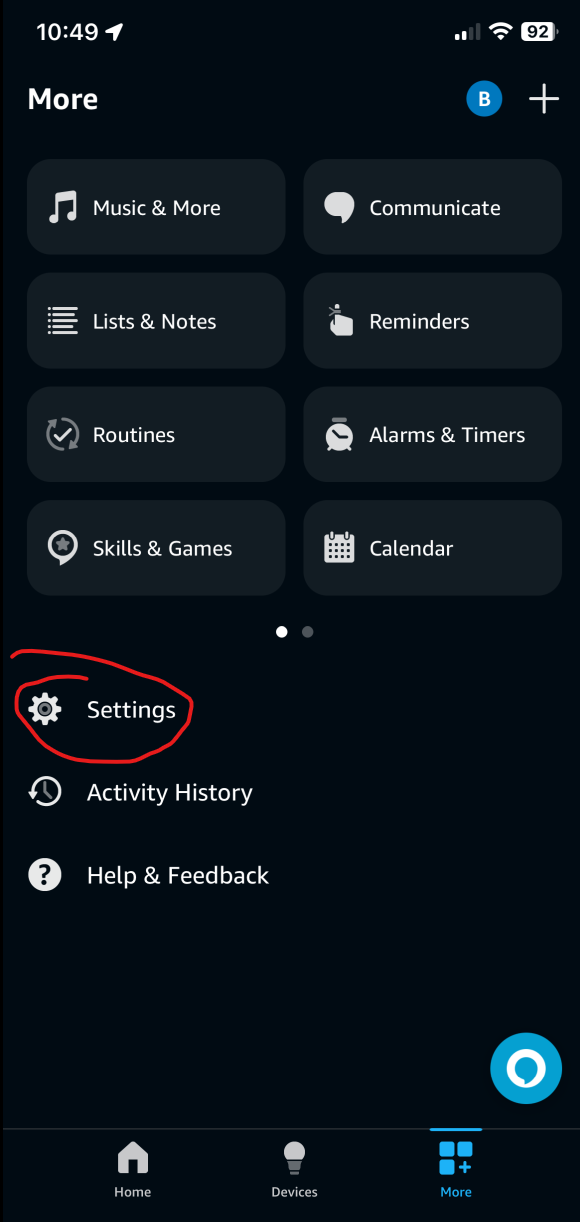
- Choose Notifications
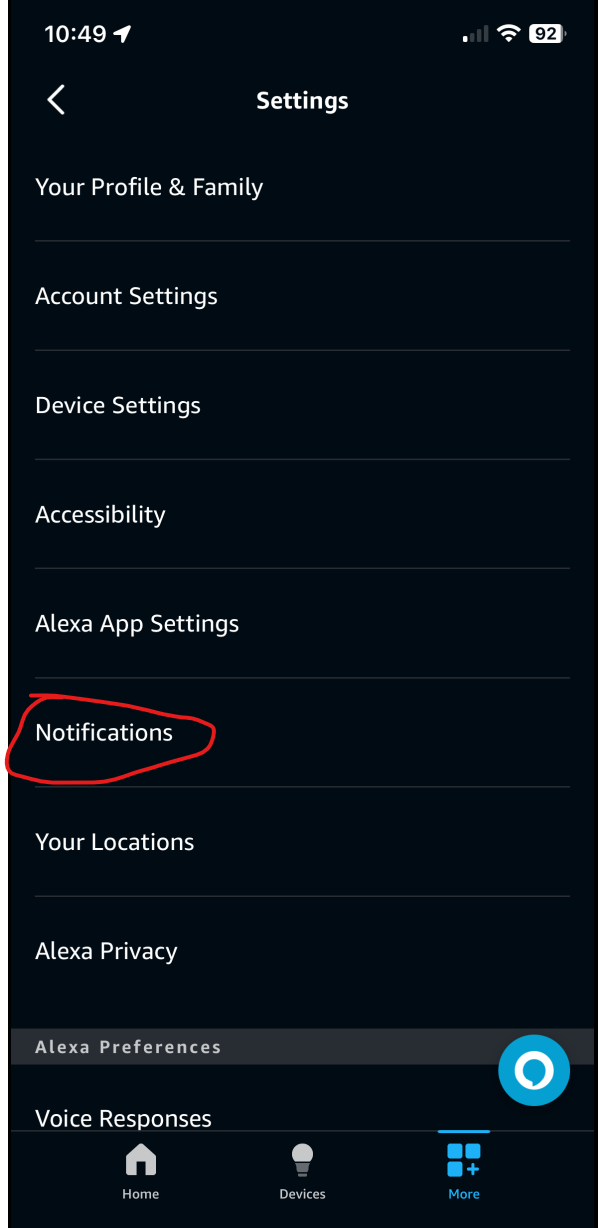
- Scroll to the bottom and enter Weather
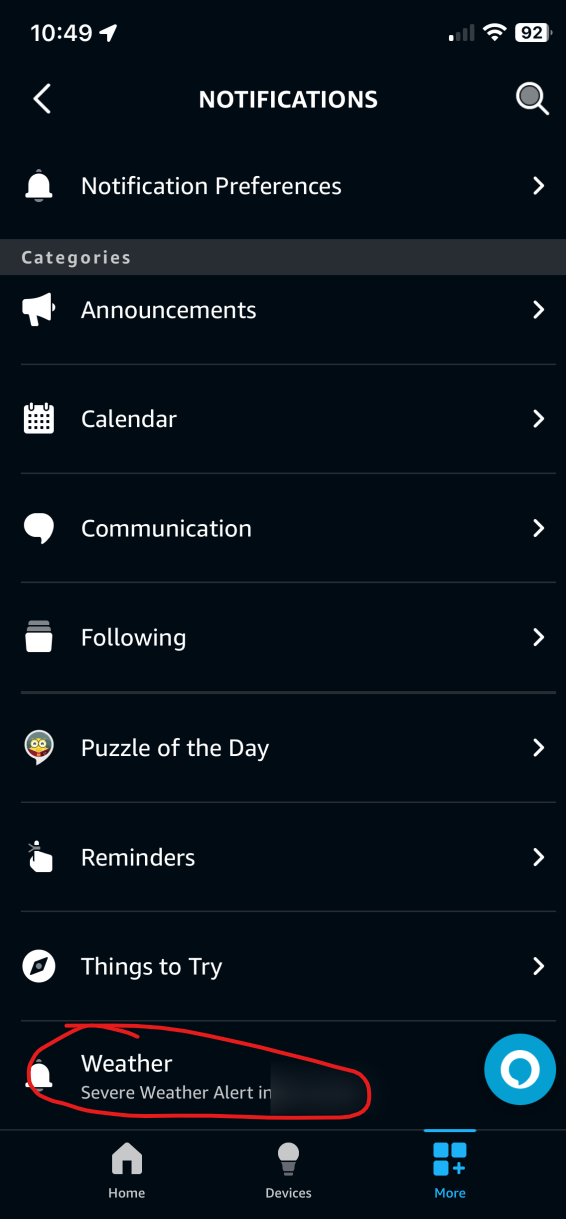
- DELETE ALL THE THINGS THERE!
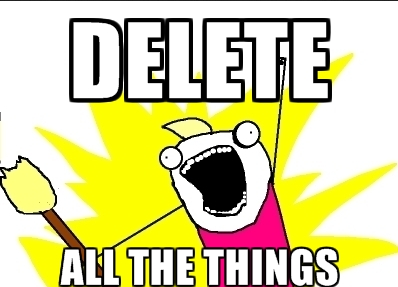
Now, to set the new location... close the Alexa app. Yes, closing it is not done from the app, but from the Alexa device itself.
And say magic words:
"Alexa, tell me when there's a severe weather alert"
Alexa will then select your new location based on the installation. And that's it. Unbelievably clever.
Support This Blog — Because Heroes Deserve Recognition!
Whether it’s a one-time tip or a subscription, your support keeps this blog alive and kicking. Thank you for being awesome!
Tip Once




